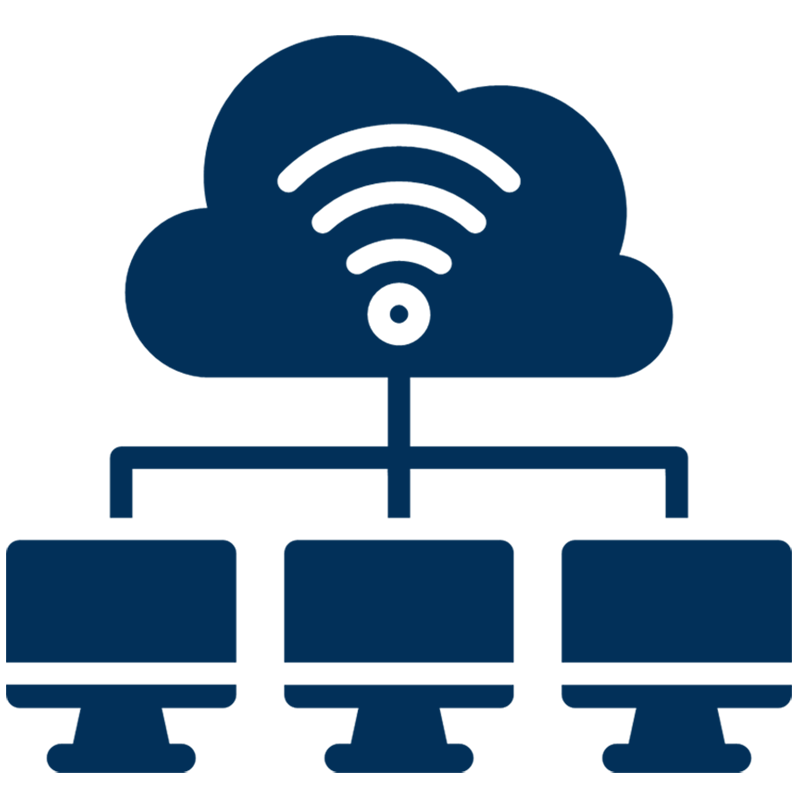
Campus Area Network
A campus area network (CAN) or corporate area network is a computer network made up of interconnected local area networks (LANs) within a specific geographical area. The networking equipment (e.g., switches and routers) and transmission media (e.g., optical fiber and Cat5 cabling) are almost entirely owned by the tenant or owner of the campus, such as an enterprise, university, or government entity. A campus area network is larger than a local area network but smaller than a metropolitan area network (MAN) or wide area network (WAN). Campus area networks often interconnect a variety of buildings and are commonly deployed in airports, seaports, large manufacturing facilities, office parks and universities.
Network Infrastructure Investment: Implementing a robust and scalable CAN requires significant initial investment in network infrastructure, including routers, switches, access points, cables, and other networking equipment. Educational institutions, corporations, and government agencies allocate budgets for purchasing, deploying, and maintaining network hardware and software to ensure reliable connectivity and performance across the campus.
Operational Efficiency and Cost Savings: A well-designed CAN enhances operational efficiency and reduces costs by centralizing network management, streamlining administration tasks, and optimizing resource utilization. Centralized network management tools enable IT administrators to monitor network performance, troubleshoot issues, and enforce security policies more effectively, minimizing downtime and maximizing productivity. By consolidating network resources and services, CANs reduce overhead costs associated with maintaining disparate networks and infrastructure.
Scalability and Flexibility: CANs offer scalability and flexibility to accommodate the evolving needs of campus environments, including growing user populations, expanding facilities, and emerging technologies. Scalable network architectures and modular design principles allow organizations to easily scale up or down their network infrastructure to meet changing demand and adapt to new requirements. Flexible network configurations enable seamless integration of new devices, applications, and services, supporting innovation and digital transformation initiatives.
Educational Institutions, Corporations, or Government Agencies: These entities represent the primary stakeholders who own, operate, or oversee the campus infrastructure where the CAN is deployed. Educational institutions include schools, colleges, and universities; corporations encompass businesses and enterprises; while government agencies may involve local, state, or federal entities. These stakeholders are responsible for setting strategic objectives, allocating resources, and ensuring the CAN meets organizational goals such as enhancing productivity, enabling collaboration, and supporting educational or operational needs.
Information Technology (IT) Departments: IT departments within the organization are integral stakeholders responsible for designing, implementing, and maintaining the CAN infrastructure. They oversee network architecture, configuration, security, and performance optimization to ensure reliable connectivity and seamless operation across the campus. IT professionals manage network hardware, software, and services, troubleshoot technical issues, and enforce compliance with security policies and regulatory requirements.
End Users (Students, Employees, Visitors): End users represent individuals who utilize the CAN to access digital resources, applications, and services for educational, business, or personal purposes. Students rely on the network for academic research, online learning, and collaboration, while employees use it for work-related tasks, communication, and data exchange. Visitors, such as guests, contractors, or event attendees, may require temporary access to the network during their visit to the campus.
Networking Hardware: CANs utilize a variety of networking hardware components, including routers, switches, access points, and network interface cards (NICs), to establish wired and wireless connections between devices and enable data transfer within the network infrastructure. Advanced hardware features such as high-speed interfaces, multi-gigabit Ethernet ports, Power over Ethernet (PoE) support, and MU-MIMO technology enhance network performance, scalability, and reliability.
Wireless Technologies: Wireless technologies such as Wi-Fi (802.11ac/ax), Bluetooth, and Zigbee play a critical role in providing flexible and ubiquitous connectivity across the campus. Wireless access points (APs) deployed throughout the campus enable users to connect to the network from any location, supporting mobile devices, laptops, IoT sensors, and other wireless-enabled devices. Emerging wireless standards like Wi-Fi 6 (802.11ax) offer increased bandwidth, lower latency, and improved spectrum efficiency, enhancing the user experience and supporting bandwidth-intensive applications.
Fiber Optic and Ethernet Cabling: CANs leverage fiber optic and Ethernet cabling infrastructure to establish high-speed, reliable wired connections between network devices, servers, and data centers. Fiber optic cables offer superior bandwidth, longer transmission distances, and immunity to electromagnetic interference, making them ideal for backbone connections and long-distance data transmission. Ethernet cables, including Cat 6 and Cat 6a, provide cost-effective connectivity for desktops, printers, and other network endpoints within buildings and campus facilities.
Network Traffic and Usage Patterns: Data collected from network traffic provides insights into usage patterns, bandwidth consumption, and application demands across the campus. Analyzing network data allows IT administrators to identify peak usage times, popular applications, and areas of congestion, enabling them to optimize network resources, prioritize critical services, and plan for capacity expansion as needed.
Device and User Authentication Data: CANs gather data related to device and user authentication, including login credentials, access permissions, and authentication logs. This data is essential for enforcing security policies, controlling access to network resources, and preventing unauthorized access to sensitive information. Authentication data helps IT teams monitor user activity, detect anomalies, and respond to security threats in real-time.
Infrastructure Planning and Design: The deployment process begins with comprehensive infrastructure planning and design, where IT teams assess the campus layout, user requirements, and existing network infrastructure to determine the scope and scale of the CAN deployment. Factors such as building layout, coverage area, user density, and future growth projections influence the design decisions, including the placement of access points, switches, routers, and cabling infrastructure.
Network Equipment Procurement and Installation: Once the design is finalized, IT teams proceed with procuring the necessary network equipment and components required for the CAN deployment. This includes routers, switches, wireless access points, cables, connectors, and other networking hardware. Installation teams are tasked with physically deploying and configuring network equipment according to the design specifications, ensuring proper connectivity, signal strength, and coverage throughout the campus.
Wireless Network Deployment and Optimization: In CAN deployments with wireless capabilities, special attention is given to the deployment and optimization of wireless access points (APs) to provide reliable and high-performance Wi-Fi coverage across the campus. IT teams conduct site surveys, RF planning, and channel optimization to minimize interference, maximize throughput, and ensure seamless roaming for users moving between different areas of the campus.




