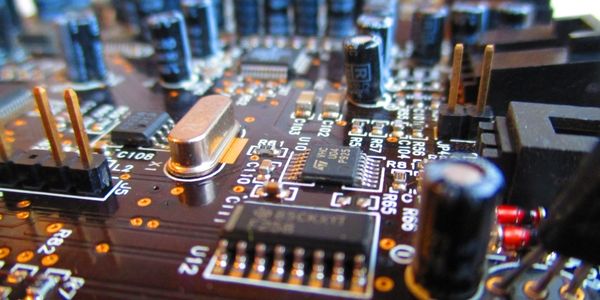下载PDF
Institutionalizing Knowledge from Calls: A Case Study on KEEP Labs and Fireflies
技术
- 平台即服务 (PaaS) - 设备管理平台
适用行业
- 电子产品
- 药品
用例
- 时间敏感网络
挑战
KEEP 实验室需要一种有效组织、管理和传输通话中的知识的方法。他们还希望在通话过程中主动聆听重要细节,而无需手动记笔记。
关于客户
KEEP Labs 是一家创建用于智能存储处方药的医疗物联网设备的公司。他们的设备可以促进药物依从性和减少伤害,同时提供远程患者监控。该公司因其创新而获得认可,并入选《时代》杂志 2020 年最佳发明。
解决方案
Fireflies 为 KEEP Labs 提供了一个解决方案,通过其 Notetaker Bot 提供每次会议的逐字记录。该机器人捕获每个通话详细信息并创建可搜索的文字记录以便于访问。 Fireflies 还提供主题跟踪器等功能,可以更快地过滤呼叫。此外,Fireflies Notebook 还可作为中央会议存储库,存储所有 KEEP Labs 会议以供将来参考。
运营影响
相关案例.

Case Study
Case Study: Pfizer
Pfizer’s high-performance computing software and systems for worldwide research and development support large-scale data analysis, research projects, clinical analytics, and modeling. Pfizer’s computing services are used across the spectrum of research and development efforts, from the deep biological understanding of disease to the design of safe, efficacious therapeutic agents.

Case Study
Remote Temperature Monitoring of Perishable Goods Saves Money
RMONI was facing temperature monitoring challenges in a cold chain business. A cold chain must be established and maintained to ensure goods have been properly refrigerated during every step of the process, making temperature monitoring a critical business function. Manual registration practice can be very costly, labor intensive and prone to mistakes.

Case Study
Fusion Middleware Integration on Cloud for Pharma Major
Customer wanted a real-time, seamless, cloud based integration between the existing on premise and cloud based application using SOA technology on Oracle Fusion Middleware Platform, a Contingent Worker Solution to collect, track, manage and report information for on-boarding, maintenance and off-boarding of contingent workers using a streamlined and Integrated business process, and streamlining of integration to the back-end systems and multiple SaaS applications.

Case Study
Process Control System Support
In many automated production facilities, changes are made to SIMATIC PCS 7 projects on a daily basis, with individual processes often optimised by multiple workers due to shift changes. Documentation is key here, as this keeps workers informed about why a change was made. Furthermore, SIMATIC PCS 7 installations are generally used in locations where documentation is required for audits and certification. The ability to track changes between two software projects is not only an invaluable aid during shift changes, but also when searching for errors or optimising a PCS 7 installation. Every change made to the system is labour-intensive and time-consuming. Moreover, there is also the risk that errors may occur. If a change is saved in the project, then the old version is lost unless a backup copy was created in advance. If no backup was created, it will no longer be possible to return to the previous state if and when programming errors occur. Each backup denotes a version used by the SIMATIC PCS 7 system to operate an installation. To correctly interpret a version, information is required on WHO changed WHAT, WHERE, WHEN and WHY: - Who created the version/who is responsible for the version? - Who released the version? - What was changed in the version i.e. in which block or module of the SIMATIC PCS 7 installation were the changes made? - When was the version created? Is this the latest version or is there a more recent version? - Why were the changes made to the version? If they are part of a regular maintenance cycle, then is the aim to fix an error or to improve production processes? - Is this particular version also the version currently being used in production? The fact that SIMATIC PCS 7 projects use extremely large quantities of data complicates the situation even further, and it can take a long time to load and save information as a result. Without a sustainable strategy for operating a SIMATIC PCS 7 installation, searching for the right software version can become extremely time-consuming and the installation may run inefficiently as a result.