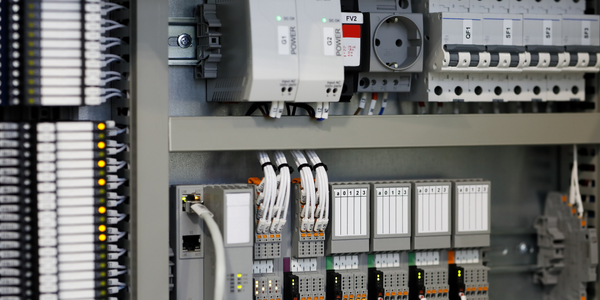Designing an intuitive UI for effective product demand forecasting in retail
- Application Infrastructure & Middleware - Event-Driven Application
- Infrastructure as a Service (IaaS) - Cloud Middleware & Microservices
- Apparel
- Retail
- Maintenance
- Quality Assurance
- Predictive Replenishment
- Time Sensitive Networking
- System Integration
- Testing & Certification
The client, a leading luxury store chain operating in over 100 countries, was facing challenges with their product demand forecasting process. The process involved a significant amount of manual work, with all sales-related data being kept in Excel tables and calculated manually. The client's merchandising and planning experts used a demand forecasting web application to make estimations of customer demand over a specific period of time. The solution calculated historical data and other analytical information to produce the most accurate predictions. However, the client wanted to improve the efficiency and effectiveness of this process, making it faster, more accurate, and less complicated for their employees. They sought to unify all processes under an intuitive UI.
The client is a leading luxury store chain with a presence in over 100 countries. They retail exclusive clothing, accessories, and home products to a global customer base. The company's merchandising and planning experts use a demand forecasting web application to make estimations of customer demand over a specific period of time. The client sought to improve the efficiency and effectiveness of their product demand forecasting process, which involved a significant amount of manual work.
N-iX developed an effective and intuitive UI for the client’s forecasting solution, implementing multiple useful features to streamline the demand forecasting process. A dynamic sidebar with product parameters was implemented, allowing users to filter products easily. The system was migrated from the Flask framework to Javascript and React, reducing page load time from 15 seconds to about 3 seconds. Multiple filters were added into each data column, and the ability to add multiple filters simultaneously was implemented. A pivot view feature was added, enabling users to adjust the table view according to their needs. The feature to import data from Excel documents was implemented, with front-end validation that notifies users with success or error messages. A return function was enabled in the app to protect the table from accidental changes, and export to Excel was enabled for transferring large amounts of data.
Related Case Studies.